Of course digital scrapbooks are nice but I prefer something I can hold in my hand. Unfortunately google stories are not set of or printing. I tried printing directly from the webpage one frame at a time. This took a lot of time and did not have the best resolution.
I ended up taking screenshots from my desktop and phone then printing those out. Somehow the resolution was better and it saved time because printing from a webpage is a lot of steps on my computer.
For this project I choose a 4x4 mini album, so I could print 4 pages on a piece of letter paper or one page on a 5x7, in case I wanted it to sit outside the page protector.
Of all the little stories I had populated I was most enamored with the story of our Disney trip last year. I have scrapped a few pages here and there but never did anything with the vast majority of pictures.
This is a look at my photo sheets after printing. I really love how the stories use a blurred photo to hold the date.
Because this is a mini I had to add a variety of textures for fun. I took a couple sheets of patterned vellum and used those.
I used one sheet for photos, patterned side down. This way the photos could keep their translucent quality while having some interest on the back.
Here you can see how the vellum photos look in the album itself to give you an idea of what I mean.
I also used vellum on a sheet of printables, pattern side up. I used an eraser to smudge away the ink from the raised part of the pattern. This a really fun way to personalize printables.The edges weren't perfect and some turned out better than others.
I will show you my completed pages here over the next few days.
Mini Scrapbooks is a new blog series I am starting. I have a ton of mini albums that I start. But not many that I finish. An attempt to blog about them regularly so I can follow through on these fun little projects. You can see my other mini book projects here.




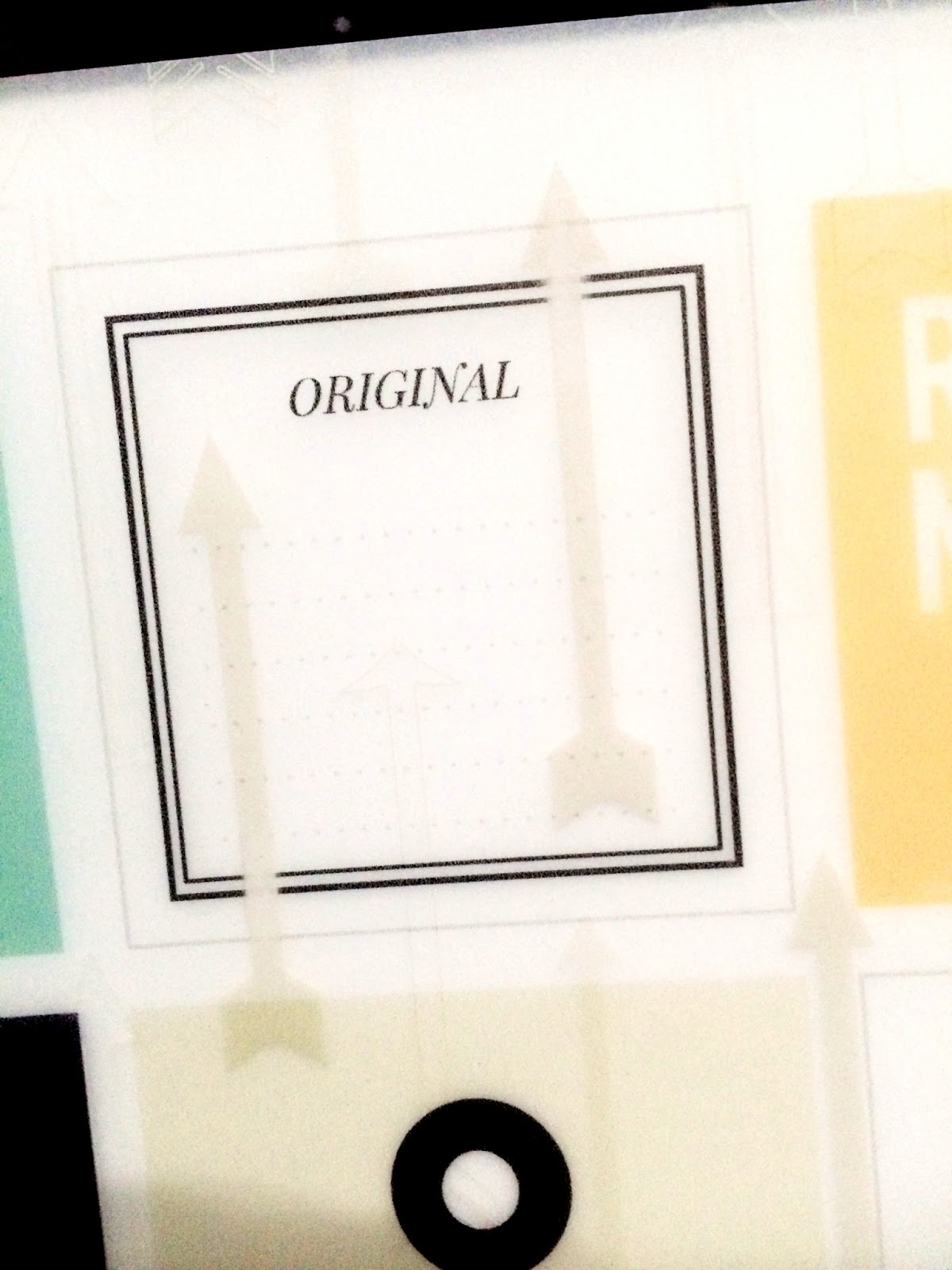
Fab ideas and it looks great, can't wait to see the rest!
ReplyDeleteIt looks wonderful! I think I have that app on my phone, just never paid attention to it. I will have to now!!
ReplyDeleteThis looks awesome! I have to check the app out!
ReplyDelete